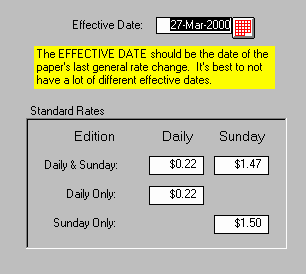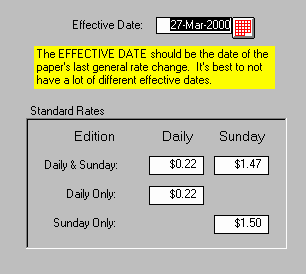NPD Update 3.43 (02/15/00)
About This Update
The following modifications have been added since the last update of 01/14/00:
- The extra day of vacation credit has been corrected. This fix is the main reason this update is being released so soon after the last one.
- The Carrier Mail now has an option to only print carriers with mail. (Improvement over the 01/24/00 build.)
- Carrier Mail now remembers your selection for Generate 2nd Notices.
- The Draw Notes are now printed on Carrier Mail.
- The Addresses without CASS report on the Address switchboard now includes the customer name at those addresses.
- The Print Bills screen (where you are printing the batches) now has a Find Bill button. Use it to look up a customer by address or name and it will tell you which bill is for that customer.
- The Repair/Compact in NPD Tools now reports the change in database size.
- NOTE: Use the Replace Copies/Edition introduced in version 3.42 to revise a posted service change. If you need to add a stop or downgrade before the posted service change, you will then need to use the Replace Copies/Edition to change all service changes after the one you just added add to be the same as that stop or downgrade. DO NOT DELETE a posted service change until the customer balance is correct!
- Attached are instructions for adding the new Washington Post rates that go into effect on March 27. You should add the new rates before you bill beyond 3/26/00.
For Your Information
Get your NPD Updates On-line. – Now NPD updates are posted on our web page for downloading. The plan is to post the update just after the master update diskettes are sent off for reproduction. (It takes about three days to get the copies back, a day to stuff them into mailers, and a day or two for the post office to deliver them to you.) Downloading can get you the update almost a week earlier than waiting for the diskettes. If you would like to sign up for this, send an email to NODISKS@ACORNDATA.COM. Be sure to include your name in the message body, as sometimes I can’t figure it out from your email address.
Windows 2000 – NPD should work well under Windows 2000.
To install this update from floppies
Insert disk 1 of 2 and use Install NPD Update in NPD Tools. Be sure to select SETUP.EXE for the update file name.
Earl O. Merrill
Acorn Data Systems, Inc.
How to enter the new Washington Post rates effective March 27, 2000
- From the Main Switchboard, go to System Maintenance.
- Click Generate New Rates.
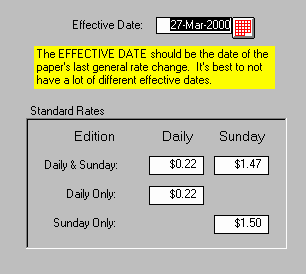
- Fill in the rates as shown at the right. Make sure the effective date is 27-Mar-2000. When you change the effective date, you will receive a warning that bills will include a notice of the rate change.
- When ready, press the Next >> button.
- The next screen will display promo prices. You probably will not need to change anything on this screen, but review just in case.
- Press the Next >> button again to complete the rates generation.
- After clicking OK to the rates generated popup, press the Rates button on the System Maintenance switchboard.
- Scroll down to the 3/27/2000 rates and review. If you have weekend editions and the like, you may need to re-price them. Simply click the blue explode button for those editions and enter the new per copy price. The rate (period charges) will be recalculated automatically for that Edition and Bill Type. Be sure to change the price for each Bill Type.
- At the top of the Rates screen is a "Purge Old Rates" button. Click it and purge any dates older than 2/3/97. Keep the 2/3/97 and newer rates for at least another year.
Bill generation for the period that includes the March 27 rate change will take longer than normal, perhaps 2 to 3 times longer. Each bill will include an entry worded "Rate change effective 3/27/00". You may wish to provide additional information in your Bill Message.
Continue to use 3/27/2000 as the effective date when you need to generate rates for new editions. Do not change that effective date until the next general rate change.
If new promos are like an old one but have different pricing, create a new edition and then you can enter the correct pricing. This may be easier than manually revising each rate for the edition as described at step 8 above.
CAUTION: These rates have not officially been released by the Post and are subject to change.